Android has gone through numerous design transformations since its inception, but none have been as groundbreaking as the introduction of Material 3. Known as Material You, this latest iteration represents a fundamental shift in how Android interfaces look, feel, and function. It isn’t just a superficial change—Material 3 aims to bring personalization, accessibility, and consistency across Android devices to an entirely new level. In this article, we will explore what makes Material 3 revolutionary, how it impacts developers and users, and why it sets a new standard for mobile design.
Material 3
Material 3, or Material You, is Google’s newest design system announced alongside Android 12. It takes the core principles of Material Design—clean lines, intuitive navigation, and responsive interfaces—and builds upon them with a focus on user customization. While Material Design offered a unified aesthetic, Material You empowers users to shape their interface based on their preferences, making their devices feel truly personal.
The Key Features of Material 3
Material 3 introduces a host of new features and updates that differentiate it from its predecessors. Here are the core innovations:
A. Dynamic Color
Perhaps the most celebrated aspect of Material 3 is its dynamic color system. Your Android device can extract colors from your wallpaper and apply them throughout the system UI. This means your notification shade, quick settings, widgets, and even compatible apps will adopt a harmonious color palette based on your chosen background. This creates a visually cohesive experience that reflects your style.
B. Personalization at Scale
With Material You, personalization is no longer limited to wallpapers and icon packs. The system allows deeper customization, letting users adjust shapes, sizes, colors, and other UI elements. This shift gives users the ability to make their phones an extension of their personalities.
C. Improved Accessibility
Material 3 also introduces enhancements to accessibility. Fonts adapt to improve readability, color contrast is automatically adjusted for visibility, and interface elements are designed to be more touch-friendly. For individuals with visual or motor impairments, this makes Android devices more usable and inclusive.
D. Unified Design Language Across Devices
Material 3 aims to unify design across phones, tablets, foldables, and even wearables. This consistency ensures that whether you’re switching from your phone to your smartwatch or tablet, you’ll encounter a familiar and cohesive interface.
E. New Component Updates
Google also revamped many Material Design components under Material 3, including buttons, switches, sliders, and dialogs. These components are more adaptable, have smoother animations, and provide better feedback to user interactions.
The Impact of Material 3 on Developers
Material 3 is not just about the end-user; it also brings significant implications for developers.
A. Updated Design Tools
Google provides updated design kits and tools to support Material 3. Android Studio now includes templates and previews aligned with Material You, making it easier for developers to implement the new design language.
B. Backwards Compatibility
Developers can gradually adopt Material 3 without breaking compatibility with older versions of Android. Google’s Material Design Components library helps maintain a balance between new features and support for legacy devices.
C. Increased Development Flexibility
With dynamic color support, developers can create apps that adapt seamlessly to the system theme, reducing the need for hardcoding color schemes while ensuring aesthetic alignment with the user’s device.
D. Focus on User-Centric Design
Material 3 encourages developers to prioritize user experience by embracing accessibility standards and personalization features. Apps that align with Material You will feel more native and responsive to users’ preferences.
Why Material 3 Matters to Users
For everyday users, Material 3 offers more than just aesthetic appeal.
A. Empowering Individual Expression
In an era where smartphones are central to daily life, having a device that mirrors your personality fosters a stronger connection. Material You gives users unprecedented control over their digital environment, helping them feel more comfortable and engaged.
B. Enhanced Comfort and Usability
Thanks to better contrast, legibility, and adaptive UI elements, users experience less eye strain and fewer interaction difficulties. This makes Android devices friendlier for long-term use.
C. More Enjoyable Interactions
Subtle animations, responsive components, and thoughtful visual cues make interacting with Android under Material 3 more delightful. Each swipe, tap, and scroll feels intentional and rewarding.
D. Future-Proof Design
Material 3 lays a foundation for future innovations. As foldable devices and new form factors emerge, this adaptable design system ensures that Android remains intuitive and visually coherent across different screen types.
Material 3 vs. Previous Material Designs
When comparing Material 3 to earlier versions of Material Design, the differences are striking.
A. From Static to Dynamic
Material Design focused on predefined color palettes and static themes, while Material 3 embraces dynamic color extraction to personalize the experience.
B. From Uniformity to Customization
Previous versions emphasized a consistent look across apps, but Material You balances consistency with customization, allowing more user-driven variability without sacrificing coherence.
C. From Functional to Emotional Design
Material 3 places greater emphasis on emotional connection—design that doesn’t just work well but also feels right for each individual user.
Challenges in Adopting Material 3

Despite its many advantages, adopting Material 3 poses challenges for developers and designers alike.
A. Design Complexity
Supporting dynamic color requires testing against numerous color variations to ensure readability and aesthetic harmony. This increases design complexity.
B. Maintaining Brand Identity
For app developers with strong brand colors, balancing dynamic theming with brand guidelines can be tricky. Developers need strategies to incorporate dynamic color while preserving brand recognition.
C. Learning Curve
Although Google provides documentation, transitioning to Material 3 requires learning new tools, components, and practices—which can take time for established teams.
Best Practices for Implementing Material 3
For those looking to adopt Material 3, here are some recommended approaches:
A. Start with Core Components
Begin by updating foundational UI components (buttons, inputs, dialogs) to ensure immediate alignment with Material 3.
B. Test Across Themes
Regularly test your app across different dynamic color themes to guarantee visual consistency and accessibility.
C. Leverage Google’s Tools
Use Android Studio’s Material Theme Builder and other resources provided by Google to streamline the transition.
D. Gather User Feedback
Engage users in beta testing to understand how dynamic theming impacts their experience and preferences.
E. Iterate Gradually
Consider phased adoption instead of a complete overhaul, reducing risks of breaking user experience or introducing bugs.
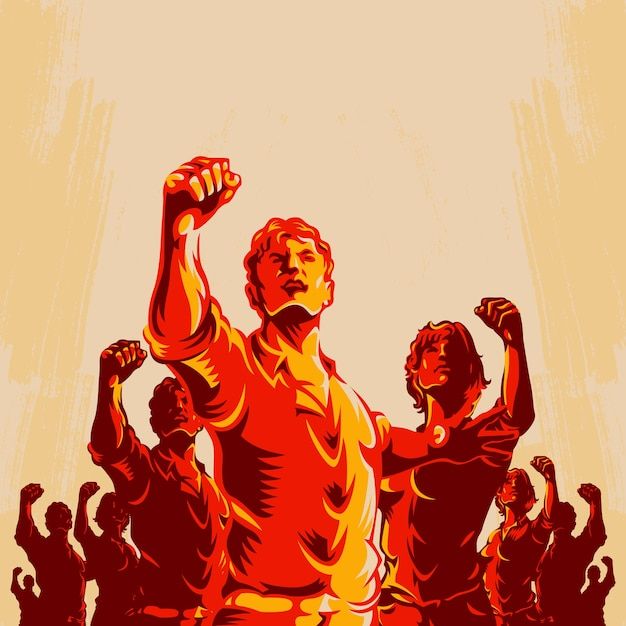
The Future of Material 3
Material 3 isn’t just a momentary design trend; it signals Google’s vision for a more personalized, adaptable future for Android.
A. Expansion to More Platforms
Expect to see Material 3 principles extending beyond Android to ChromeOS, Wear OS, and smart home devices.
B. AI-Driven Personalization
Future updates may integrate AI to predict and adjust UI preferences automatically, taking customization even further.
C. Stronger Accessibility Innovations
As accessibility needs evolve, Material 3 could introduce even smarter adjustments for diverse user abilities.










